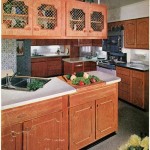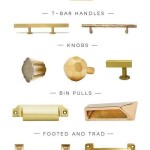Best Free Kitchen Cabinet Design Apps for PC
A well-designed kitchen can be a source of pride and a functional space for culinary creations. With the advent of technology, kitchen cabinet design has become more accessible than ever before. Numerous free kitchen cabinet design software applications for PC offer a user-friendly interface and comprehensive features for creating custom kitchen layouts. These apps empower homeowners to visualize their dream kitchens, experiment with different designs, and plan their projects efficiently.
Choosing the right kitchen cabinet design app can be overwhelming, considering the abundance of options available. This article will explore some of the best free kitchen cabinet design apps for PC, highlighting their key features, benefits, and limitations. By understanding the capabilities of these apps, users can make informed decisions based on their individual needs and design preferences.
1. IKEA Home Planner
IKEA Home Planner is a renowned kitchen design app known for its simplicity and user-friendliness. It offers a comprehensive library of IKEA products, including cabinets, countertops, appliances, and accessories. Users can drag and drop items onto a virtual floor plan, adjust sizes, and experiment with different layouts. The app includes a 3D visualization tool that allows users to view their kitchen designs from multiple angles.
The app's strengths lie in its integration with IKEA's product catalog, making it ideal for users planning to purchase IKEA cabinets. The intuitive interface and comprehensive features make it suitable for beginners and experienced designers alike. However, IKEA Home Planner is limited to IKEA products, which may not be ideal for users seeking a wider range of design options.
2. RoomSketcher
RoomSketcher is a versatile kitchen design app that offers a free version with limited features. The app provides a user-friendly interface for creating floor plans, adding furniture, and visualizing designs in 2D and 3D. Users can customize cabinet sizes, materials, and finishes to match their desired aesthetic.
RoomSketcher's free version offers basic functionalities for kitchen design, including furniture placement, dimensioning, and basic customization. The paid version unlocks additional features like advanced visualization, 3D modeling, and professional-quality outputs. While the free version provides a solid foundation for kitchen design, users may need to upgrade to unlock the full potential of the app.
3. Planner 5D
Planner 5D is a popular kitchen design app known for its realistic 3D visualization capabilities. The app offers a wide selection of cabinets, countertops, appliances, and decorative elements. Users can drag and drop objects, customize colors and textures, and create personalized kitchens.
The app's strength lies in its ability to create detailed and immersive 3D models. Its user-friendly interface and comprehensive features make it suitable for both novice and experienced designers. However, the free version of Planner 5D has limited features and restricts users to a specific number of projects. Upgrading to the premium version unlocks advanced features and unlimited projects.
4. SmartDraw
SmartDraw is a versatile diagramming tool that can be used for kitchen design. The app offers a range of floor plan templates and symbols for creating custom kitchen layouts. Users can add cabinets, appliances, countertops, and other elements to their design.
SmartDraw's strength lies in its versatility and extensive library of templates and symbols. The app can be used for various purposes, including kitchen design, floor plan creation, and other diagramming tasks. The free version offers limited features, but users can upgrade to a paid subscription for access to advanced functionalities.
5. Floorplanner
Floorplanner is a popular kitchen design app known for its intuitive interface and comprehensive features. The app allows users to create custom floor plans, add furniture and appliances, and customize their designs. Floorplanner offers a free version with basic functionalities, and users can upgrade to a paid subscription for access to advanced features.
The app's strength lies in its ability to create detailed floor plans and generate realistic 3D visualizations. Floorplanner offers a wide range of furniture and appliance models, including cabinets, countertops, and other kitchen essentials. Users can customize colors, materials, and textures to create personalized kitchens.

Kitchen Design 2d And 3d Visualization
Kuechen Planer

24 Best Kitchen Design Options Free Paid

Kitchen Design Plan Your Project With Ease

Kitchen Design Plan Your Project With Ease

3 Best Free Kitchen Design S Pro Chef Tools

Kitchen Design 2d And 3d Visualization
Best Free Kitchen Design 3d Planner Designing Tools

Prokitchen Design In 10 Minutes Windows
Best Free Kitchen Design 3d Planner Designing Tools
Related Posts