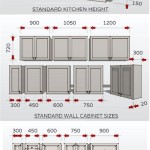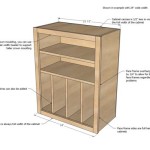Is There An App To Change Kitchen Cabinet Colors?
Renovating a kitchen is a significant undertaking, often involving substantial financial investment and disruption. Homeowners naturally seek ways to visualize potential changes before committing to such a project. One common area of focus is kitchen cabinet color, as it plays a crucial role in the overall aesthetic. This leads many to wonder: is there an app to change kitchen cabinet colors?
While no single app perfectly replicates the complexities of real-world paint application, several software applications and online tools offer valuable assistance in visualizing cabinet color changes. These tools range from basic color swatch applications to sophisticated 3D modeling software, each with varying levels of functionality and complexity.
Color Palette and Inspiration Apps
Numerous apps provide extensive color palettes and inspiration galleries. These can be helpful in the initial stages of choosing a color scheme. Users can explore various color combinations and save preferred palettes. Some apps even allow users to upload images of their existing kitchen and apply different color swatches to specific areas, providing a rudimentary preview of potential color changes. Examples include apps like Coolors, Paletton, and Canva.
Home Design and 3D Modeling Apps
More advanced options include home design and 3D modeling applications. These apps allow users to create virtual representations of their kitchen, often using pre-existing templates or by importing their own floor plans. Once the virtual kitchen is created, users can experiment with different cabinet colors and finishes. Some apps even offer realistic lighting and texture rendering, providing a more accurate representation of how the chosen color will appear in the actual space. Examples of such apps include Planner 5D, Houzz, and HomeByMe.
Augmented Reality (AR) Apps
AR technology offers another approach to visualizing cabinet color changes. Some apps utilize AR to overlay virtual paint colors onto a live view of the kitchen captured through a smartphone or tablet camera. This provides a more immersive and interactive experience, allowing users to "see" the new cabinet color in their existing kitchen environment. However, the accuracy of AR color representation can be affected by factors such as lighting conditions and camera quality. Examples of AR apps for home improvement projects include Dulux Visualizer and Sherwin-Williams ColorSnap Visualizer.
Photo Editing Software
Traditional photo editing software can also be utilized for visualizing cabinet color changes. Users can take a photograph of their existing kitchen and import it into software like Adobe Photoshop or GIMP. With various selection and editing tools, users can isolate the cabinet areas and digitally apply different colors. This method requires some technical skill and may not provide as realistic a preview as dedicated home design software, but it offers a good level of control and customization.
Limitations of Color Visualization Apps
While these apps offer valuable visualization tools, it's important to acknowledge their limitations. Digital representations of color may not perfectly match real-world paint colors due to variations in screen calibration, lighting conditions, and the inherent differences between digital and physical media. Texture, sheen, and the interplay of light and shadow are also complex elements that apps may not fully capture.
Paint Sample Testing
Therefore, while apps can be extremely helpful in narrowing down color choices and providing a general idea of the final outcome, they should not replace the crucial step of testing physical paint samples in the actual kitchen environment. Applying paint samples directly to the cabinets allows homeowners to observe how the color interacts with the existing lighting, textures, and surrounding décor. This provides the most accurate representation and helps avoid costly mistakes.
Professional Design Services
For more complex renovations or when a higher level of accuracy is required, consulting with a professional kitchen designer or interior decorator is recommended. These professionals possess the expertise and tools to create detailed renderings and provide expert guidance on color selection and overall kitchen design.
Change The Material Or Color On Kitchen Cabinets And Countertops Roomsketcher Help Center

Change The Color Of Kitchen Cabinets My 3d Planner

My Kitchen 3d Planner Apps On Google Play

Phone Apps That Assist With Home And Kitchen Remodeling Awa Cabinets

Digital Paint Color Visualizer Painting Kitchen Cabinets

7 Top Apps You Can Use To Remodel Your Kitchen
Change The Material Or Color On Kitchen Cabinets And Countertops Roomsketcher Help Center

17 Best Kitchen Design Free Paid For 2024 Cedreo

17 Best Kitchen Design Free Paid For 2024 Cedreo

Lowe S Kitchen Planner
Related Posts