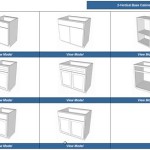Kitchen Cabinet Photo App: Visualizing Your Dream Kitchen
The kitchen is often considered the heart of the home, a space where meals are prepared, memories are made, and families gather. Remodeling or updating a kitchen can be a significant investment, both financially and emotionally. One of the most impactful elements of a kitchen renovation is the cabinetry. The color, style, and material of cabinets dramatically influence the overall aesthetic and functionality of the space. Choosing the right cabinets, however, can be a challenging process. The sheer volume of options available, combined with the difficulty of visualizing how different choices will look in a particular kitchen, can lead to indecision and potentially costly mistakes. This is where a kitchen cabinet photo app can be an invaluable tool, bridging the gap between imagination and reality.
A kitchen cabinet photo app leverages augmented reality (AR) or image manipulation techniques to allow users to virtually "try on" different cabinet styles, colors, and hardware in a photograph or live view of their own kitchen. This technology provides a realistic preview of how the selected cabinets will integrate with the existing space, allowing for informed decisions and minimizing the risk of dissatisfaction after installation. The functionality and features across different apps vary, but the core principle remains the same: to empower homeowners and designers with the ability to visualize kitchen cabinet options before committing to a purchase.
Understanding the Functionality of Kitchen Cabinet Photo Apps
The power of a kitchen cabinet photo app lies in its ability to simulate real-world conditions within a digital environment. Understanding the distinct functionalities that enable this simulation is crucial for maximizing the app's potential and achieving the desired outcome. These functionalities generally encompass image capture and processing, cabinet library and customization, and visualization and simulation.
Image Capture and Processing: The first step in using most kitchen cabinet photo apps involves capturing an image of the existing kitchen. This can be done directly through the app’s camera function or by uploading a pre-existing photo from the device's gallery. The app then processes the image, ideally employing algorithms to detect and map the existing cabinet configuration, countertops, and appliances. More advanced apps may also incorporate depth perception to accurately place the virtual cabinets in the correct spatial relationship to other elements in the image. The quality of the initial image significantly impacts the accuracy of the simulation; a well-lit, high-resolution photo is generally recommended. Some apps even guide users through the image capture process, providing instructions on the optimal angle and lighting conditions.
Cabinet Library and Customization: A core component of any kitchen cabinet photo app is its library of cabinet styles, colors, and hardware. This library can range from a curated selection of popular options to a comprehensive catalog representing a wide variety of manufacturers and design trends. The app should allow users to browse the library, filter by style (e.g., Shaker, modern, traditional), color, material (e.g., wood, laminate, metal), and hardware (e.g., pulls, knobs). Furthermore, a robust app will offer customization options, allowing users to adjust cabinet dimensions, door styles, and finish details to match their specific needs and preferences. This may include features such as changing the paint color, adding or removing hardware, and adjusting the size of individual cabinets. The more comprehensive the cabinet library and customization options, the greater the user's ability to accurately visualize their desired kitchen design.
Visualization and Simulation: Once the image has been captured and the desired cabinet options have been selected and customized, the app utilizes advanced algorithms to overlay the virtual cabinets onto the existing kitchen image. This is where the augmented reality (AR) component comes into play. A well-designed app will seamlessly integrate the virtual cabinets into the image, accounting for lighting, shadows, and perspective. Users should be able to rotate the view, zoom in and out, and adjust the placement of the virtual cabinets to achieve the most realistic simulation possible. Some apps also offer features such as "before and after" comparisons, allowing users to easily see the transformation the new cabinets will bring to their kitchen. The app may also provide options to save and share the simulated kitchen design with designers, contractors, or family members for feedback.
Benefits of Using a Kitchen Cabinet Photo App
Employing a kitchen cabinet photo app offers numerous advantages over traditional methods of kitchen design planning. These benefits range from cost savings and improved decision-making to increased design confidence and the ability to collaborate more effectively with professionals.
Reduced Risk of Costly Mistakes: One of the most significant benefits of using a kitchen cabinet photo app is the ability to visualize the final outcome before committing to a significant investment. Traditionally, homeowners rely on sketches, 3D renderings, or showroom displays to get a sense of how new cabinets will look in their kitchen. However, these methods often fall short of accurately representing the reality of the space, leading to dissatisfaction and potentially costly mistakes. A kitchen cabinet photo app allows users to see exactly how different cabinet styles and colors will interact with their existing countertops, appliances, flooring, and lighting. This helps to avoid choosing cabinets that clash with the overall aesthetic or that are not the right size or configuration for the space. By providing a realistic preview, the app empowers users to make informed decisions and minimize the risk of regret after the cabinets have been installed.
Enhanced Design Confidence: Choosing kitchen cabinets can be an overwhelming process due to the vast array of options available. A kitchen cabinet photo app can significantly boost design confidence by providing a visual aid that simplifies the decision-making process. Instead of relying solely on imagination or guesswork, users can experiment with different cabinet styles, colors, and hardware in a risk-free environment. They can try out bold color combinations, explore different door styles, and see how various hardware options impact the overall look of the kitchen. This iterative process of experimentation and visualization allows users to refine their design choices and develop a clear vision for their dream kitchen. By providing a tangible representation of the final outcome, the app helps to alleviate anxiety and uncertainty, empowering users to feel confident in their design decisions.
Facilitating Collaboration with Professionals: A kitchen cabinet photo app not only benefits homeowners but also enhances collaboration with kitchen designers, contractors, and other professionals. By creating a visual representation of their desired kitchen design, homeowners can effectively communicate their vision to the professionals involved in the renovation process. Instead of relying on vague descriptions or abstract concepts, homeowners can share images and simulations generated by the app, providing a clear and concrete understanding of their preferences. This minimizes the potential for miscommunication and ensures that everyone is on the same page from the outset. Furthermore, the app can be used as a collaborative tool, allowing homeowners and professionals to work together to explore different design options and refine the plan based on real-time feedback. The app's visualization capabilities can also help professionals to identify potential challenges or limitations early in the process, leading to more efficient and cost-effective project management.
Key Features to Look for in a Kitchen Cabinet Photo App
Not all kitchen cabinet photo apps are created equal. The effectiveness of an app depends on its features, accuracy, and ease of use. When selecting an app, it is crucial to consider the following key features to ensure it meets specific needs and provides a valuable tool for kitchen design planning.
High-Quality Image Rendering and AR Integration: The realism of the virtual cabinet overlay is paramount. Look for apps that utilize high-quality rendering techniques to create a realistic and accurate representation of the cabinets in the existing kitchen space. The integration of augmented reality (AR) is also crucial for seamlessly blending the virtual cabinets with the real-world environment. The app should accurately account for lighting, shadows, and perspective to create a convincing simulation. Poorly rendered images or inaccurate AR integration can lead to misleading visualizations and ultimately result in dissatisfaction. Test the app's ability to handle different lighting conditions and image angles to ensure it provides consistent and reliable results.
Extensive and Customizable Cabinet Library: The app should offer a wide selection of cabinet styles, colors, materials, and hardware to choose from. The more comprehensive the library, the greater the chances of finding cabinets that match a specific vision. Customization options are also essential. The ability to adjust cabinet dimensions, door styles, and finish details allows users to fine-tune their design and create a truly personalized kitchen. Look for apps that partner with reputable cabinet manufacturers to provide access to a wide range of real-world cabinet options. The app should also allow users to save their customized cabinet designs for future reference or sharing.
User-Friendly Interface and Intuitive Navigation: The app should be easy to use and navigate, even for users with limited technical skills. The interface should be clean, intuitive, and well-organized. The app should provide clear instructions and guidance throughout the process, from image capture to cabinet selection and visualization. A confusing or cumbersome interface can be frustrating and discourage users from fully exploring the app's capabilities. Look for apps that offer tutorials or help sections to assist users in getting started. The navigation should be seamless and responsive, allowing users to easily browse the cabinet library, customize options, and adjust the view of the virtual kitchen.
My Kitchen 3d Planner Apps On Google Play

Kitchen Planner Plan Your

17 Best Kitchen Design Free Paid For 2024 Cedreo

8 Best Kitchen Design Apps And

Ez Kitchen On The App

Create A Kitchen By Cabinets Com

Kitchen Cabinet Design For Android Bazaar

Arkitchen Kitchen Design On The App

Kitchen Planner Plan Your

Lowe S Kitchen Planner
Related Posts