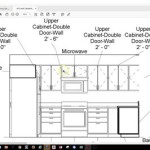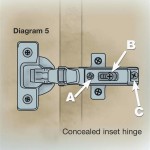TV Under Kitchen Cabinet: Maximizing Space and Entertainment
In the modern kitchen, efficient use of space is paramount. With technological advancements, integrating entertainment options without sacrificing valuable counter space or aesthetics is becoming increasingly popular. Installing a television under a kitchen cabinet provides a solution that balances functionality and enjoyment. This approach offers a unique way to stay connected to news, entertainment, or cooking tutorials while preparing meals or spending time in the kitchen.
The concept of a TV under a kitchen cabinet involves mounting a television screen to the underside of a cabinet, usually with a swivel mount or a flip-down mechanism. This placement allows for easy viewing when needed and keeps the television out of sight when not in use. The market offers various models specifically designed for this purpose, varying in screen size, resolution, and features such as built-in streaming capabilities and waterproof remotes. Choosing the right TV depends on several factors, including the size of the kitchen, the distance from the viewing area, and the desired level of functionality.
Advantages of Under-Cabinet Kitchen TVs
One of the primary advantages of installing a TV under a kitchen cabinet is space saving. Kitchen countertops are often crowded with appliances and cooking utensils. Mounting a TV under the cabinet frees up valuable counter space that would otherwise be occupied by a traditional television stand. This is particularly beneficial in smaller kitchens where every inch of space counts.
Another significant advantage is improved viewing angles. When mounted underneath a cabinet, the TV can be positioned at an optimal viewing angle, reducing strain on the neck and eyes. Many under-cabinet TVs come with adjustable mounts, allowing users to tilt or swivel the screen to achieve the perfect viewing angle from anywhere in the kitchen. This is especially useful for individuals who spend extended periods of time cooking or cleaning in the kitchen.
Integration with kitchen appliances is another key benefit. A modern under-cabinet TV can be connected to other smart home devices, such as smart refrigerators or voice assistants. This integration allows users to control the TV with voice commands, stream music, or even display recipes directly on the screen. Furthermore, the TV can be used to monitor security cameras or control lighting, adding an extra layer of convenience and security to the kitchen environment.
Installation Considerations
Before installing a TV under a kitchen cabinet, several factors need to be considered. Proper planning ensures a smooth and successful installation that meets the user's needs and preferences. Factors such as cabinet construction, power source availability, and mounting options must be assessed prior to commencing the installation process.
First, the structural integrity of the cabinet must be evaluated. The cabinet needs to be strong enough to support the weight of the TV, especially if it is a larger model. Reinforcement may be necessary if the cabinet is made of flimsy material or if it is bearing a significant load. Additionally, the mounting surface must be flat and even to ensure that the TV is securely attached and does not wobble or fall.
Second, the availability of a power source must be considered. The TV needs to be plugged into an electrical outlet, so one must be accessible near the mounting location. If an outlet is not readily available, an electrician may need to install one. Furthermore, consider the placement of the power cord to avoid creating a tripping hazard or obstructing access to other kitchen appliances.
Third, different mounting options should be explored. There are various types of under-cabinet TV mounts available, including fixed mounts, swivel mounts, and flip-down mounts. The choice of mount depends on the desired level of adjustability and the viewing angle requirements. A swivel mount allows the TV to be rotated horizontally, while a flip-down mount allows it to be folded up against the cabinet when not in use. Consider ease of access to the TV's ports and connections for future maintenance or upgrades.
Choosing the Right TV for Under-Cabinet Mounting
Selecting the appropriate TV for under-cabinet mounting requires careful consideration of several specifications and features. Screen size, resolution, viewing angle, and connectivity options are critical factors that influence the overall viewing experience. Taking the time to research and compare different models ensures that the chosen TV meets the individual's specific needs and preferences.
Screen size is a crucial consideration. The ideal screen size depends on the distance from the viewing area. A smaller screen may be sufficient for a small kitchen where the viewing distance is limited, while a larger screen may be necessary for a larger kitchen where the viewing distance is greater. Consider the overall aesthetics of the kitchen and choose a screen size that complements the existing décor.
Resolution is another important factor to consider. Higher resolution TVs provide a sharper, more detailed picture. Full HD (1080p) resolution is generally sufficient for most kitchen viewing applications, but 4K resolution may be preferred for those who want the best possible picture quality. While 4K TVs are more expensive, they offer a more immersive viewing experience, especially when streaming high-definition content.
Viewing angle is also a key consideration. Under-cabinet TVs are often viewed from various angles, so it is important to choose a TV with wide viewing angles. This ensures that the picture quality remains consistent regardless of the viewing angle. TVs with IPS (in-plane switching) panels typically offer wider viewing angles compared to TVs with VA (vertical alignment) panels.
Connectivity options are also important to consider. The TV should have enough HDMI ports to connect to various devices, such as cable boxes, gaming consoles, and streaming devices. It should also have built-in Wi-Fi connectivity for streaming content from the internet. Consider the availability of USB ports for connecting external storage devices. Some TVs may also have Bluetooth connectivity for connecting wireless headphones or speakers.
Maintenance and Care
Proper maintenance and care are essential for extending the lifespan of the under-cabinet TV and ensuring optimal performance. Regular cleaning and inspection can help prevent dust buildup, overheating, and other potential issues. Following the manufacturer's instructions and guidelines ensures that the TV remains in good working condition for years to come.
Regular cleaning is essential for keeping the TV screen clean and free of dust and fingerprints. Use a soft, lint-free cloth to gently wipe the screen. Avoid using harsh chemicals or abrasive cleaners, as these can damage the screen. For stubborn stains, dampen the cloth slightly with water or a mild cleaning solution.
Proper ventilation is also important for preventing overheating. Ensure that the TV is not blocked by other objects that could restrict airflow. Keep the area around the TV clean and free of dust and debris. If the TV is mounted in an enclosed space, consider adding a fan to improve ventilation.
Regularly inspect the TV for any signs of damage, such as frayed cables, loose connections, or cracked screens. If any damage is detected, take the TV to a qualified technician for repair. Do not attempt to repair the TV yourself, as this could void the warranty and potentially create a safety hazard.
Protect the TV from moisture and extreme temperatures. Avoid installing the TV in areas where it could be exposed to water or excessive heat. If the TV is not in use for an extended period of time, unplug it from the power outlet to prevent damage from power surges.
By following these maintenance and care tips, users can ensure that their under-cabinet TV remains in good working condition and provides years of enjoyment.

Cabitv Ct 200 Kitchen Tv As Door Cabinet Made To Size Measure Fit Your

Flip Down Under Cabinet Tv For Kitchen Corner Should Also Be Able To Serve As Monitor In Renovation Wall Decor

Under Cabinet Kitchen Tv Buyers Guide Quality Mobile Blog

Under Cabinet 17 Inch Smart Tv A Business Crowdfunding Project In Preston By Support British Made

Cabitv Ct 100 Stainless Steel Under Cabinet Tv For Every Kitchen Easy To Install

Under Cabinet 17 Inch Smart Tv A Business Crowdfunding Project In Preston By Support British Made

Glued To The Tube 14 Ways Put A Tv In Kitchen

Mount It Under Cabinet And Ceiling Tv For 23 In Screens Mi 4200 The Home Depot

Kitchen Cabinet Ipad Tablet Mount As Tv Leslievillegeek Installation And Wire Hiding Experts

Home Office To Theatre Diy Tv Lift Projects Add Versatility Y Touchstone S Inc
Related Posts